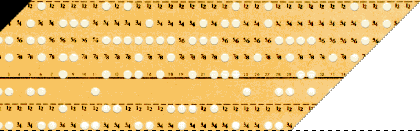 |
 |
|
Frequently Asked Questions Please also download our PDFBlaster QuickStart Guide, or view our Support section for more assistance. Also, visit our ACTIONdocs FAQ for questions on ACTIONdocs. 1. Which accounting systems does it support? 2. Do I need a modem or fax machine? 3. Do I need an Internet connection? 4. What programs can I fax/email from? 5. How do I know my faxes have been sent? 6. Am I charged for faxes that do not send? 7. Do you have a reseller program? 8. What is required in order to read the emails sent via PDFBlaster? 9. Can I specify what time my faxes or emails will be sent? 10. Can I add attachments to my email send jobs? 11. Can I add a generic or personal cover sheet to my faxes? 12. How long does it take for a fax or email to be processed? 13. What happens if I accidentally send a print job to the PDFBlaster print driver? 14. How can I stop a form that is “in transit”? 15. How much does it cost to send faxes? 1. Which accounting systems does it support?
We currently have point-and-click integration with the following systems:
ACCPAC Simply Accounting Don't see your accounting system listed here? Click here for more information.
[ back to top ]
2. Do I need a modem or fax machine?
Not at all! PDFBlaster requires NOTHING but an Internet connection. In fact, it doesn't even have to be a dedicated Internet connection- dial-up, DSL, cable, LAN and T1 are all supported. However, if you do plan to batch print a lot of documents, a dedicated connection is highly recommended
[ back to top ]
3. Do I need an Internet connection?
You need to be connected to the Internet when you send your documents. You do not need a dedicated Web server or email server. If you can browse the Internet from your desk, you can use PDFBlaster.
[ back to top ]
4. What programs can I fax/email from?
Virtually anything! PDFBlaster installs as a printer on your system, so any program you have that supports Windows printing can be used as a source for digital documents. PDFBlaster will conveniently pop up a small dialog listing your customers or vendors so you can point, click and send. That’s it.
[ back to top ]
5. How do I know my faxes have been sent?
PDFBlaster sends an email confirmation to you every time an Internet fax is successfully delivered to the intended recipient. By default, the PDFBlaster network retries every failed fax three times. After the third time, PDFBlaster will automatically notify you of the failed fax transmission and attach a PDF of the original fax document.
[ back to top ]
6. Am I charged for faxes that do not send?
Not at all. No matter how many times PDFBlaster retries a fax connection, you are only charged for faxes that send!
[ back to top ]
7. Do you have a reseller program?
Yes. We work with accounting and software VAR's and dealers for many systems. PDFBlaster is a great value-add because of the significant reduction in both cost and time it provides for its users. Contact us now if you are interested in becoming a PDFBlaster reseller
[ back to top ]
8. What is required in order to read the emails sent via PDFBlaster?
PDFBlaster sends digital documents through our ACTIONdocs system. Recipients receive an emailed notification of the document. They click a link that takes them to the ACTIONdocs site to read, download, or print the document. Recipients will need to have the Adobe Acrobat Reader 4.0 or higher installed in order to view these documents. The free Acrobat Reader is available from Adobe by clicking here.
[ back to top ]
9. Can I specify what time my faxes or emails will be sent?
Yes. In the PDFBlaster configuration screen you can set the default send time for all transmissions. The default is to "send immediately", but you can also set a specific time (ex: 11:59:00 PM)
[ back to top ]
10. Can I add attachments to my email send jobs?
Yes. You can add an unlimited number of additional file attachments to your email send jobs.
[ back to top ]
11. Can I add a generic or personal cover sheet to my faxes?
Yes. The default cover sheet that ships with PDFBlaster is a simple RTF file that can be edited using Microsoft Word to look however you would like it to look. This can include company logos, additional text or instructions etc.
[ back to top ]
12. How long does it take for a fax or email to be processed?
PDFBlaster processes your print jobs in real time to upload documents to the master server, which ultimately handles the delivery of your document. Depending on your Internet connection and size of your customer/vendor databases, a typical one-page document is processed in a few seconds. If you have selected the "Send documents immediately" option, your document will be delivered by the master server seconds after the print job is completed. Otherwise, you document will be sent at the defined send time.
[ back to top ]
13. What happens if I accidentally send a print job to the PDFBlaster print driver?
If you have selected the "Send documents immediately" option, there's not much you can do because the transmission takes only seconds to deliver. If you selected a pre-defined send time, you can cancel the pending transmission by logging in to the PDFBlaster Web site and selecting "Cancel" from the "View Pending Transmissions" screen.
[ back to top ]
14. How can I stop a form that is “in transit”?
If you have selected the "Send documents immediately" option, there's not much you can do because the transmission takes only seconds to deliver. If you selected a pre-defined send time, you can cancel the pending transmission by logging in to the PDFBlaster Web site and selecting "Cancel" from the "View Pending Transmissions" screen.
[ back to top ]
15. How much does it cost to send faxes?
PDFBlaster faxing is billed per minute. Depending on factors such as the connecting speed of the receiving fax machine, line quality and graphic intensity of the faxed document(s), actual times can vary. For budgeting purposes, most accounting system documents such as invoices, purchase orders, etc. can be expected to take 1 minute per page to transmit. Please click the following link to view PDFBlaster Domestic and International Fax Rates: PDFBlaster Domestic and International Fax Rates
[ back to top ]
|