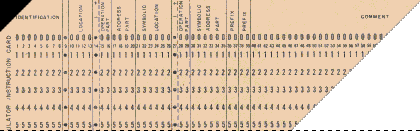 |
 |
|
Support for PDFBlaster Using The PDFBlaster Outbox: Step 1 / 4 [ < previous ] [ next > ]
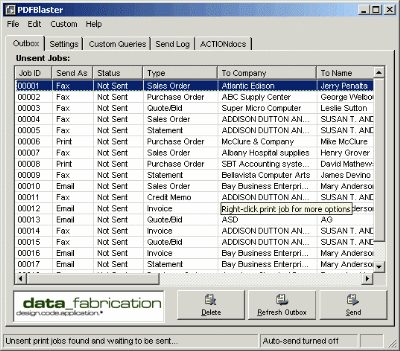
When you print documents to the PDFBlaster Printer your print jobs are stored in the Outbox. If your send setting is set to "Unattended Send" PDFBlaster will handle the delivery of your print jobs automatically. If your send setting is set to "Send on demand" you will have to send each job manually. Please note that you must be connected to the Internet to send your print job using PDFBlaster.
|