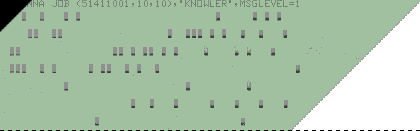 |
 |
|
Support for PDFBlaster Creating Custom Queries: Step 1 / 8 [ < previous ] [ next > ]
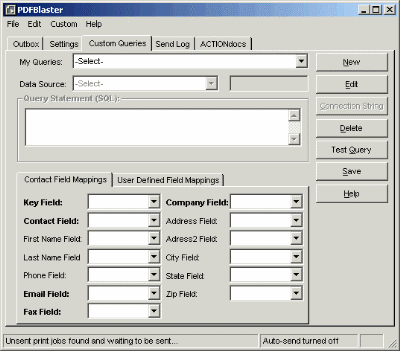
Please Note: The Custom Query tab and Word Blast! tab may not be available depending on your linked accounting system. Creating and maintaining "custom queries" inside of PDFBlaster is a very powerful feature that allows you to quickly distribute documents to pre-defined lists of recipients on a recurring basis. Better yet, PDFBlaster supports virtually any ODBC-compliant data source in addition to any linked accounting database (if applicable). Using the custom query feature, you can maintain groups of recipients from both inside your accounting system and from external sources such as lead lists, contact manager databases (such as GoldMine and ACT!) or any other data source that contains contact information. In this example, we are going to create a custom query that contains all customers in our linked accounting system with balances greater than zero (that is, customers who owe us money! To begin, click the [Custom Query] tab on the PDFBlaster Control panel. Then, click the [New] button to begin creating your new custom query.
|