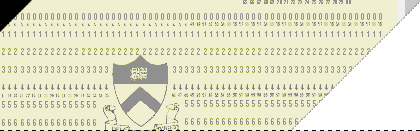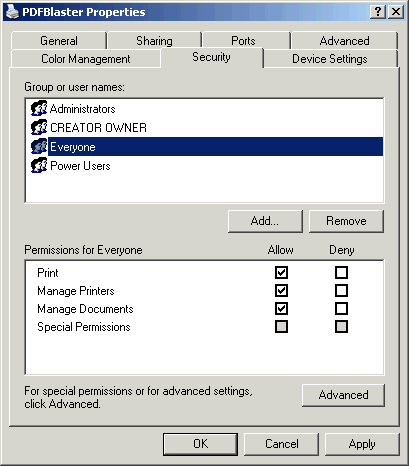Support for PDFBlaster
PDFBlaster Printer Security Settings: Step 1 / 1
[ < previous ]
[ next > ]

If you receive Windodws error messages when printing to the PDFBlaster printer, most likely you will need to set the proper security settings on the PDFBlaster printer object.
You must have administrator rights in order to make the following changes:
Open Control Panel -> Printers
Right Click on the PDFBlaster Printer and select Properties
Click the Security tab and highlight the Everyone group.
Make sure the Allow checkboxes are checked for the following permissions (as shown in the image above): Print, Manage Printers, Manage Documents
Click OK to save your changes

[ < previous ]
[ next > ]
[ << back to help contents ]

Copyright © 1997-2025, Data Fabrication, Inc.. All Rights Reserved.
Fax From Accounting | Site Map | Privacy | Legal | Contact Us

|