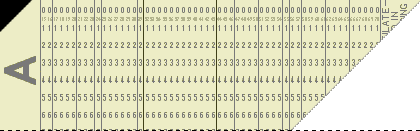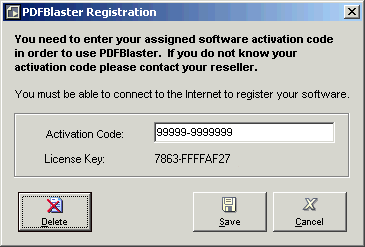Support for PDFBlaster
Removing PDFBlaster License Activations: Step 1 / 1
[ < previous ]
[ next > ]

On the workstation you want to de-activate the PDFBlaster license activation:
1) Click Edit -> Software Registration
2) Click Delete
3) Confirm The Delete
4) File Save and Exit PDFBlaster
5) In Control Panel -> Add/Remove Programs, uninstall ''PDFBlaster Update'' if found
6) In Control Panel -> Add/Remove Programs, uninstall ''PDFBlaster''
On the new workstation:
1) Download the PDFBlaster setup program from:
http://www.pdfblaster.com/download
2) Exit MS Word if it is running
3) Install PDFBlaster from the setup program
4) Make sure you are logged in as the windows login user who will be using PDFBlaster on the new workstation.
5) Start PDFBlaster and complete the Setup wizard
6) Use your same activation code as before

[ < previous ]
[ next > ]
[ << back to help contents ]

Copyright © 1997-2025, Data Fabrication, Inc.. All Rights Reserved.
Fax From Accounting | Site Map | Privacy | Legal | Contact Us

|