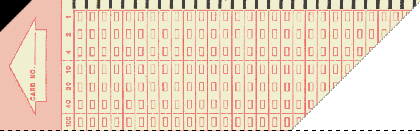 |
 |
|
Support for PDFBlaster Configuring The PDFBlaster Control: Step 2 / 4 [ < previous ] [ next > ]
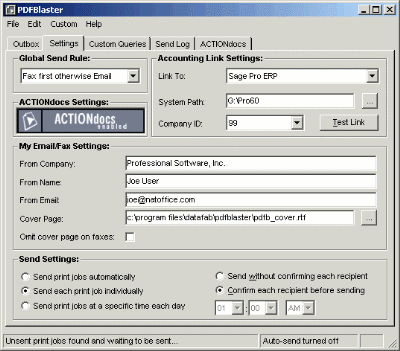
Accounting Link Settings Optionally, if you are connecting to a SQL database, you will need to enter your login settings instead of the path information described previously. After you enter the System directory and the Company ID (or entered your login settings), it's a good idea to test your connection by clicking the Test Link button. If you receive an error, please verify that your path setting and company ID is correct and try again or contact your PDFBlaster VAR or system administrator for more help.
|